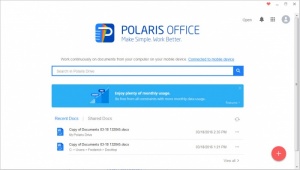Polaris Office
8.1.772
Size: 79.7 GB
Downloads: 3995
Platform: Windows (All Versions)
There are many Office alternatives out there, but if you are looking for something that stands out in the crowd, then you might want to have a look at Polaris Office. It offers the same kind of functionality you would expect from any modern productivity suite, as well as its own interesting functions. The program's main advantage is its ability to store documents and other contents in the cloud. This gives you the possibility of accessing your work from anywhere in the world, on any computer, even if it doesn't have Polaris Office installed.
The software and its associated service are available in free and paid forms. Downloading and installing the program takes about a minute, after which you will need to create an online account. It is compatible with all popular Windows versions and it doesn't ask for any special tools or services.
The main user interface acts as a browser, on which you can look for your documents, regardless if they are stored locally or in the cloud. The software lets you create text documents, spreadsheets, slideshow presentations and HWP documents. What's more, Polaris Office works with MS Office formats, so you can exchange documents with people who use MS Word, Excel or Powerpoint. All you have to do is click a large plus icon, in the lower right corner of the interface, and the appropriate editor will show up on your screen right away.
All the controls you are used to can be fond in Polaris Office's modules. This includes all forms of font and paragraph adjustments, inserting images, videos, links or other elements, performing spell checks and much more. The files you work on can be saved normally, in local folders or directly in the cloud. Sharing the files with other people, via share links or other means, is another possibility. Furthermore, the files you store in the cloud can be accessed on any web browser, through your online account, on which you will find a web interface similar to the desktop one.
With Polaris Office, editing documents and spreadsheets and exchanging them with co-workers can be done much easier and in a more comfortable manner.
Pros
The software can store your work in the cloud. It provides the same functions as all modern productivity suites. Also, Polaris Office is fully compatible with all MS Office formats.
Cons
There are no serious issues to mention.
Polaris Office
8.1.772
Download
Polaris Office Awards

Polaris Office Editor’s Review Rating
Polaris Office has been reviewed by Frederick Barton on 23 Mar 2016. Based on the user interface, features and complexity, Findmysoft has rated Polaris Office 5 out of 5 stars, naming it Essential